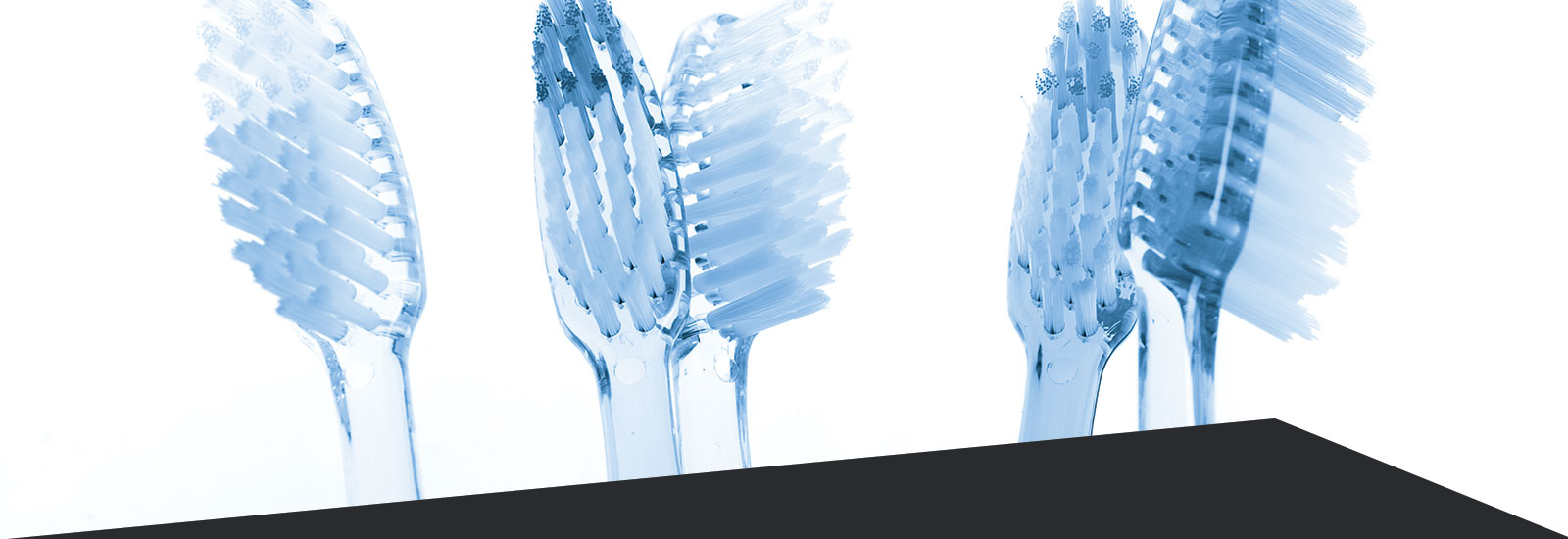PATIENT FORMS
INSTRUCTIONS
Please note: Acrobat or Acrobat Reader is required to submit the completed Patient History form using the submit button. Use the following link to download a free version of Adobe Reader: get.adobe.com/reader
There are several options for completing the Patient History form:
1. DOWNLOAD FORM TO YOUR COMPUTER AND SUBMIT VIA EMAIL
Click the Patient History form link and Save As to your computer. Open the file using Acrobat or Acrobat Reader. Fill out the form and submit using the submit button at the top of page one to email the form. If the submit button does not prompt you to send via email, save the file and send as an attachment using your own email account.
2. DOWNLOAD FORM TO YOUR COMPUTER AND PRINT THE DOCUMENT
You may choose to print the Patient History form, complete by hand, and bring the form with you to your appointment.